Kagi: search that feels like the old web (without the junk)

I started using Kagi because I was tired of digging through ads and SEO spam just to find a straight answer. With Kagi I can actually search again. The interface is clean, the results load fast, and there’s far less noise. It reminds me of the early web – simple and straightforward – while still feeling modern. After a short time it mostly replaced AI chat tools for my search needs, because I’d rather read real sources than risk confident guesses.
What makes Kagi click for me is the focus on the result, not the revenue. I’m not forced to scroll past a wall of sponsored links or affiliate “roundups.” I type what I want and I get useful pages: docs, forums, blogs, papers. That’s the whole point of a search engine, and Kagi gets out of the way so I can reach the information faster.
Lenses: choose your slice of the web
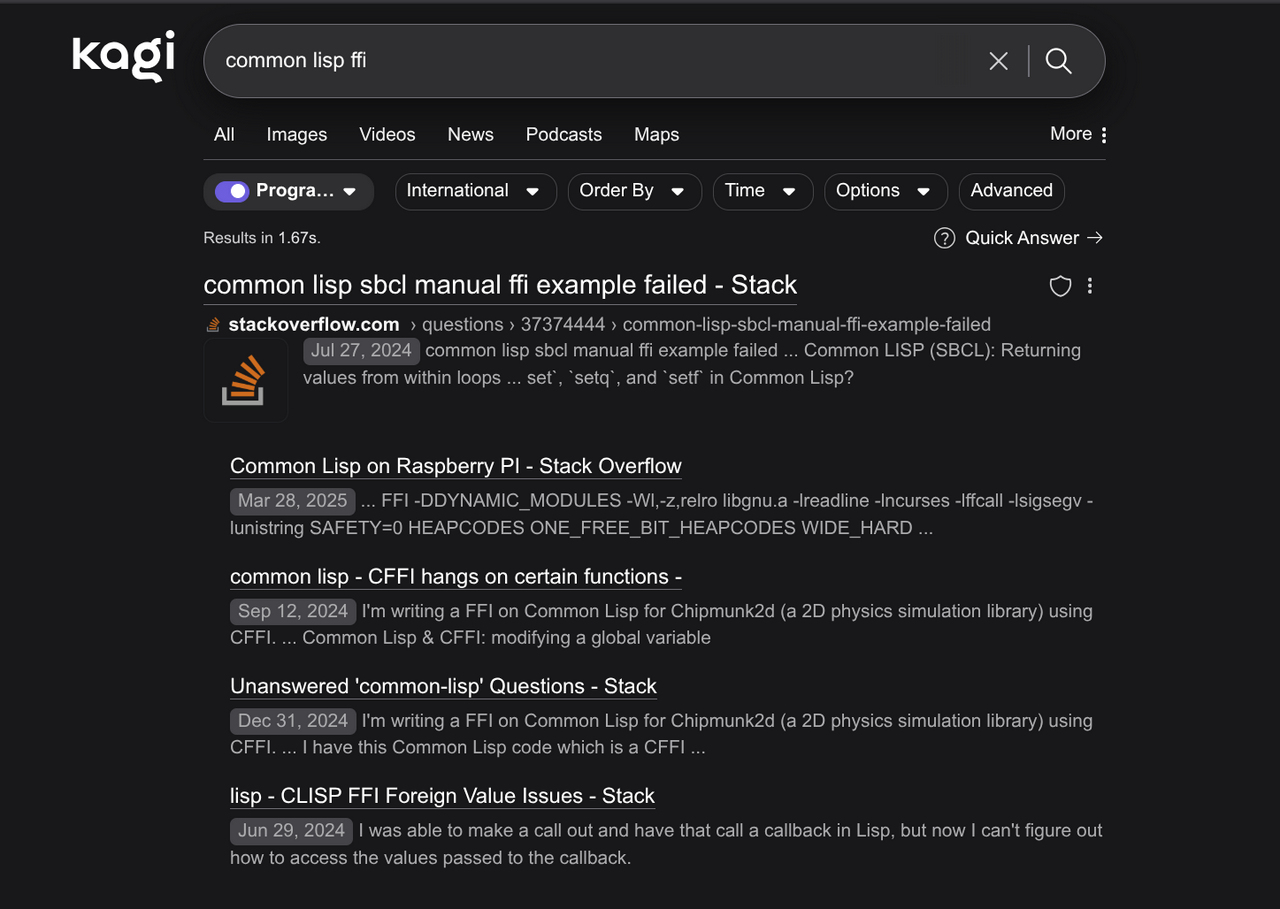
The feature that sold me is Lenses. A Lens lets me choose which slice of the internet I want to look through. If I’m debugging, I set the lens to documentation or forums and I immediately get official references and real-world threads instead of generic SEO content. When I want deeper takes, I switch to blogs and personal sites to find people who actually built or tested the thing. One small toggle turns a vague query into a focused search. It also reduces the mental filtering I used to do on other engines—less skimming, more learning.
A simple, fast workflow
My workflow is straightforward. I start broad, then narrow. I’ll write the plain question first, see what comes back, and then steer with a Lens. I still use basic operators because they’re fast and predictable: exact phrases with "like this", excluding terms with -template, and pinning to a domain with site:docs.example.dev. Two or three promising tabs open in the background, I skim quickly, pick the winner, and close the rest. The whole loop feels efficient because the junk is mostly gone.
Why it replaced AI chat for me
Kagi helps me avoid the “confident but wrong” problem. Instead of a polished paragraph that might not be true, I get links to sources I can verify myself. It’s faster to trust what I can read than to audit an answer that only sounds right. For research, troubleshooting, and learning new tools, that difference matters. That’s why Kagi replaced AI chat in my search routine.
Trade-offs worth making
Kagi is paid, and I’m fine with that; the cost replaces the time I used to waste digging through ads. Index size and coverage can vary compared to the big engines, so once in a while I’ll check a second source. But the net effect is positive: less distraction, more signal, and better use of my attention.
Final thoughts
Kagi brings back intentional search. I spend less time fighting ads and second-guessing slick summaries, and more time reading the sources that matter. If you want the best parts of the old web—clean, useful, direct—Kagi delivers.